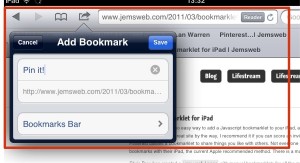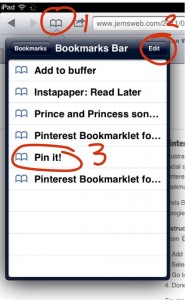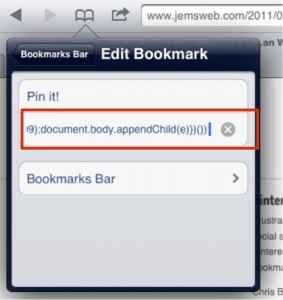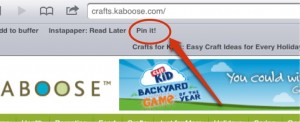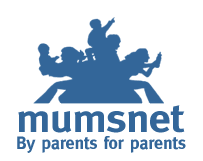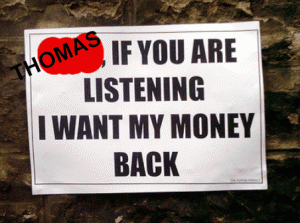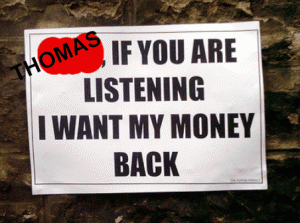 As many of you know I went to a Mastering Social Media Course a few weeks ago run by @thomaspower of Ecademy. Some of you found that very laughable, but I genuinely wanted to learn. I hummed and hawed about attending the session, mainly due to the cost as it was £420 inclusive of vat. However, I was assured by a colleague of his that it would be well worth the money and I hold her in high-esteem. I received the course outline prior to the course, there were one or two things I was happy with but I was very keen to learn the rest.
As many of you know I went to a Mastering Social Media Course a few weeks ago run by @thomaspower of Ecademy. Some of you found that very laughable, but I genuinely wanted to learn. I hummed and hawed about attending the session, mainly due to the cost as it was £420 inclusive of vat. However, I was assured by a colleague of his that it would be well worth the money and I hold her in high-esteem. I received the course outline prior to the course, there were one or two things I was happy with but I was very keen to learn the rest.
Hubby and I sat down and talked about it, as I would like to go in the direction of Social Media Training, we decided that it would be a good investment. In the end, the whole day cost me in excess of £500, which we can’t really afford, once you factored in train fare, parking, and child care and I do appreciate the latter is not their issue.
Unfortunately, I don’t feel that they covered what was advertised, which contravenes the Trading Standards Act. Below is the course outline as advertised. I have highlighted in red what I ‘feel’ they did not cover satisfactorily.
- How to grow your Twitter followers –we only sent one tweet and were not shown how to use the search facility to find people.
- How to blog and grow your blog followers – I was surprised that you opted to use your own subscription blogging platform and not one of the more widely used ones (wordpress, blogger or typepad)
- How to record and upload Youtube video and grow your video followers –Penny did demonstrate how to take a video using a flipcam, however most of attendees had iphones and we were not shown how to upload them to youtube.
- How to feed Twitter and all your social networks into Friendfeed so you can watch your own news channel and filter faster – you did cover this, but found it interesting that friendfeed is no longer popular. In fact, I embarrassed myself mentioning it on Twitter.
- How to distribute all your content across the web using managed feeds – we did sign up to Google Profiles but it really wasn’t clear how to actually use it. I was also surprised that 3rd party clients such as Hootsuite or Tweetdeck weren’t mentioned.
- How to set up My6Sense on your iPhone or Android to notice and share the right information to attract and grow your followers – have it on my phone now but haven’t used it since.
- How to use location services FourSquare, Gowalla and Facebook Places to grow your brand – prior to the course we were asked to register with these but we did not touch any of them.
- How to build Facebook pages to grow your brand worldwide – We didn’t even look at a Facebook Fan Page.
- How to build your Linkedin network to find more clients faster – prior to the course we were asked to register with LinkIn but we didn’t touch on it on the course.
- How to use Quora and realize why Q&A is the hit of 2011 – I now have the app on my phone but clueless on what to do with it.
- How to use Gmail to radically reduce your email time – yes, this was covered but it took about 30 seconds to show us how to use the priority inbox.
- How to identify and raise your Klout and PeerIndex online influence score – yes, I have a good klout score but what do I do with it?
I was very reluctant to complain as they were a very nice couple, good presenters, welcoming and very successful as a brand. Nonetheless, I’ve asked for a full refund unfortunately, they have point blank refused stating that they had overwhelming positive feedback (95%) from the course.
However, I’m having troubles believing this as two people spoke to me directly after the course saying that they were unhappy and I have had four others contact me privately via Twitter saying they too didn’t feel the course met their objectives either. Is it 95% of the 14 attendees or 95% of evaluations received as I know I didn’t fill one out as I didn’t have anything positive to say? My maths isn’t too bad but 6 out of 14 is a lot less than 95%. I have now also learned that one other person has also asked for their money back.
However, he did offer to give me some feedback????? The bottom line is they didn’t cover what was advertised, as you can see above and I would like my money back.
I would appreciate any advice on how I can take this further? I will be popping into the citizen’s advice bureau tomorrow. I did try to deal with this quietly and with dignity but they don’t seem to be listening. I can’t help thinking if they had any business sense they should have given me back my money and I would have gone away quietly.
In addition, if you attended the course I would appreciate your feedback whether it is positive or negative. If you feel the course was worthwhile, then please say so and I will drop my case.
Thank you in advance,
Chrissie
Please note: That the views in this post are my own, but the views in the comments section are those of the individual author and whilst I believe in free speech, I take no responsibility for their opinion. I will endeavour to remove any comments which could be deemed as libellous/racist/etc.
If you see any comments that you feel are inappropriate, I would appreciate it if you flagged them by hovering on the comment and clicking on the flag button.