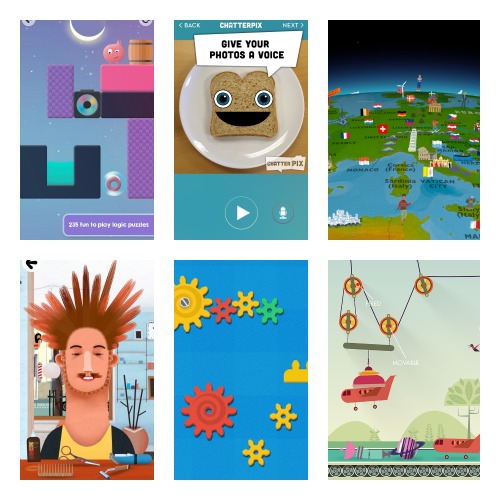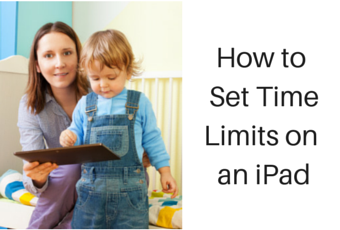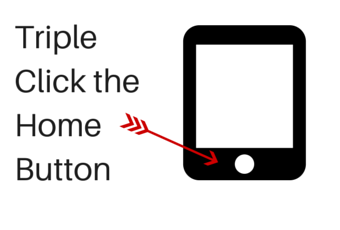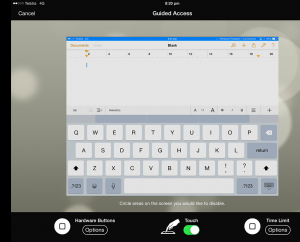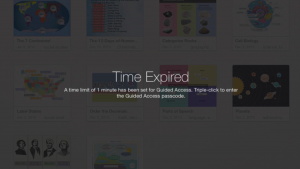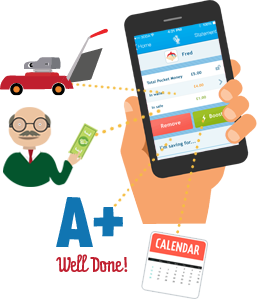With Summer holidays looming I thought it may be an idea to share a few of our favourite iPad apps. Finding new apps can be a bit of a minefield. I’ve lost count of the number of iPad apps we have downloaded and it turns out they were rubbish.
You can’t always trust online reviews but I can assure you that my 7 year old daughter has played with these extensively and goes back to them over and over again. I don’t suggest you dash out and buy them all but do have a look and arm yourself for the holidays.
Chatterpix Kids by Duck Duck Moose
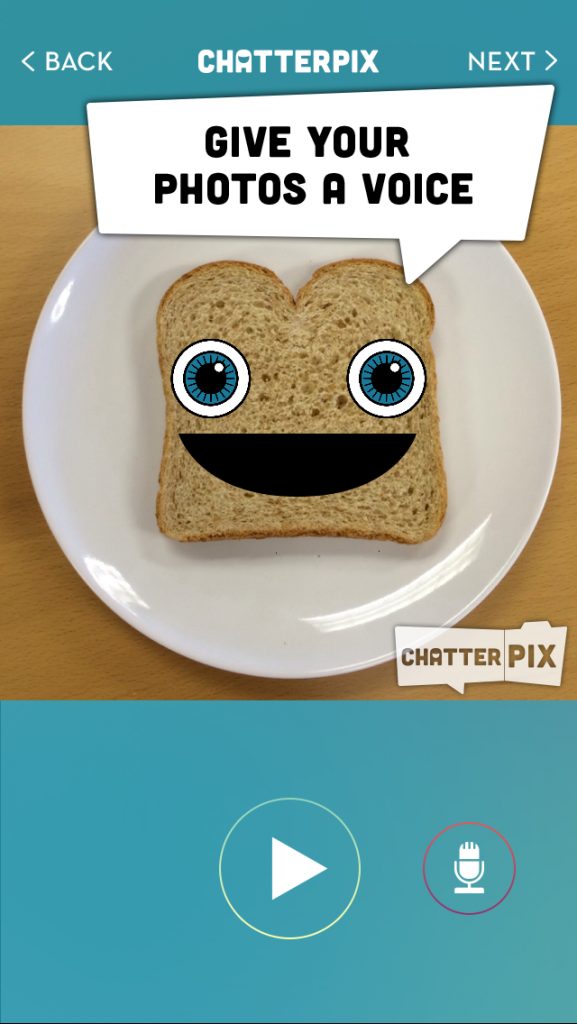
I’ve always been a fan of their apps. I came across this one under my guise as a Computing Consultant in Education. It has a lot of educational potential but bottom line it’s hilariously good fun. You can make just about any object, including a piece of toast, talk simply by drawing a straight line and recording your voice.
Crazy Gears by 7 Academy
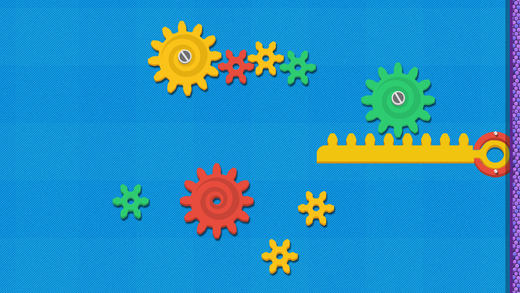
Children explore how mechanisms work (gears, chains, rods and pulleys) and engage in problem solving to unravel a series of puzzles.
Thinkrolls2 by Avokiddo
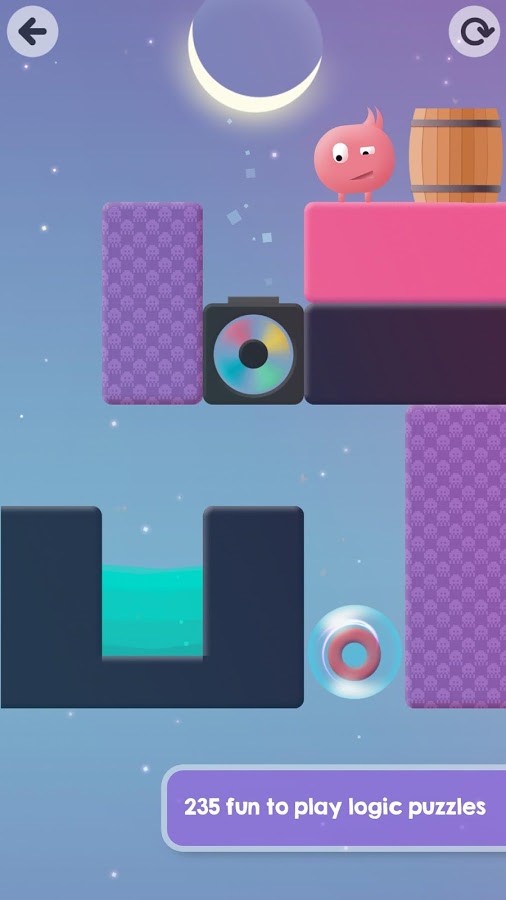
I love apps that are fun and educational at the same time. Thinkrolls2 is a series of logic problems that get progressively harder, you have to get the characters through a maze, whilst learning about force, aerodynamics, buoyancy, electricity and even get a taste of quantum physics.
Simple Machines by Tinybop
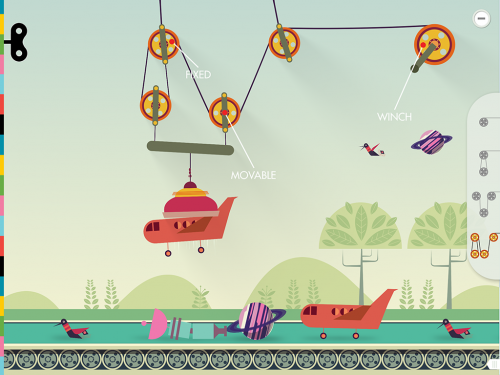
Children have the opportunity to explore levers, pulleys, wheels, screws and wedges and learn about physics without even realising it. This app is a great way to foster a love of Science from a young age.
Barefoot Atlas

This app was created for 9-11 year olds but I think it’s brilliant for slightly younger children as well. You have a 3D Globe that you can spin around with a swipe of a finger, then zoom in to explore different landmarks and places. Listen to BBC TV presenter Nick Crane and learn some fascinating facts about different countries.
Shadow Puppet Edu
I have no idea why they call it Shadow Puppet as it’s a bit misleading. This is an incredibly powerful app and very easy to use, again I came across it in a school. I downloaded it and within minutes, without any input from me, my daughter was creating animated books, by taking photos of her favourite book and then narrating them herself. She then moved onto creating a visual presentation on Egypt using the images that come with the app and narrating them herself. This could make homework projects much more exciting.
Toca Hair Salon2

We’ve had this app for awhile and my daughter never tires of it, she can cut, curl and colour hair with hilarious results.
Do you have any must have apps that I should have a look at? If so, leave me a comment below.