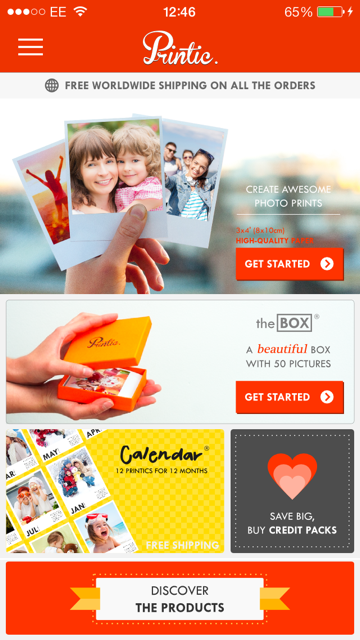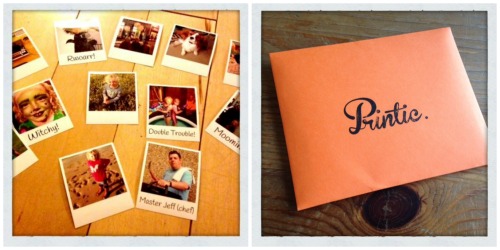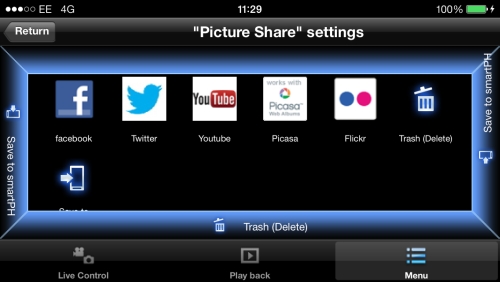I’ve been waiting for ages for Netflix to come to the UK. My family uses it in Canada and its brilliant being able to stream videos with the touch of a button. So, when I heard an ad on the radio for it, I raced home and signed up even though having to register using my Facebook details annoyed me.
I’ve been waiting for ages for Netflix to come to the UK. My family uses it in Canada and its brilliant being able to stream videos with the touch of a button. So, when I heard an ad on the radio for it, I raced home and signed up even though having to register using my Facebook details annoyed me.
I was really thinking this was when my AppleTv as going to come into its own. For those of you who aren’t aware what it is it’s a small wireless device that allows me to stream content (music, videos, etc) from my PC to our TV, I love it, but getting content can be a bit of a struggle unless you’re willing to fork out £9.99 to buy films from iTunes.
The Netflix service is excellent in itself; it was easy to set up and when you compare the price of renting a single film from iTunes (£3.49) a subscription for £6 a month for unlimited films seemed like a bargain.
B-List Movies
But sadly, the content is very poor; I didn’t recognize many of the movies/TV programme nor was I inclined to watch many of them.
So, in the end I didn’t feel it was worth the monthly charge and cancelled it before I started accruing charges.
Fingers crossed the content improves and if it does I will be one of the first to sign up again.
Is Lovefilm any better?
In the meantime, Lovefilm is trying to compete and has launched their own streaming service, so I thought I’d try it out. It’s £4.99 a month and the content is much improved. However, I’m not able to stream to my TV.
I didn’t realise before I signed up that I wouldn’t be able to do this via my AppleTv. I’d cracked how to use Airplay to watch content via my iPad, but sadly the Lovefilm App prohibits you from doing this with Lovefilm films. The sound comes through but no movie. I would love to know why.
Come on guys sort it out!
I find the whole situation frustrating, I can see that the technology is available to offer a service that I want and am willing to pay for, but we have two companies that are offering services that are substandard.
I’d love your thoughts on this.