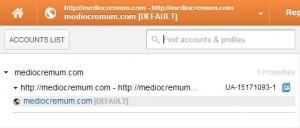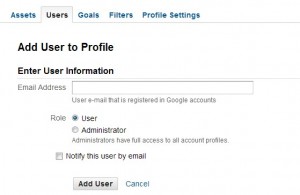The Problem
When I first started this blog I added it to a Google account that I had created using my hotmail account. Then I set up a gmail account for Mediocre Mum. I found that I was forever having to switch between the two and I hate a faff.
The easiest thing to do, it will seem blatantly obvious once you see it, is to add yourself as an administrator. This is the best way to do it without losing all of your data.
How to
1) Log onto your original google account>go to account>products>analytics
2) Then select the account in the top left in the orange banner
3) You should then see a user tab and add new user. Add the google email address you would prefer to use, make yourself an Admin and finish by clicking on add new user.
Now when you log out of this account and into your other account you should see your blog listed. I hope this helped.
Any problems, do shout.