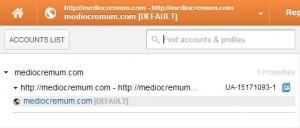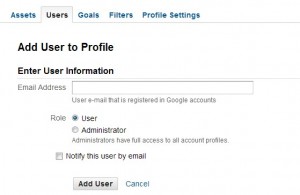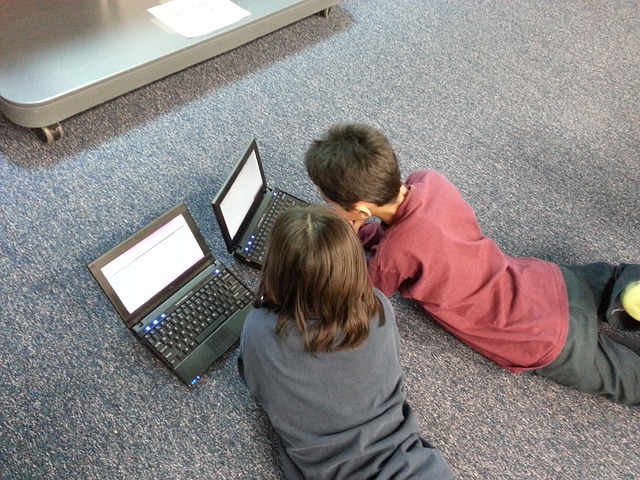 How confident are you managing your kids internet use?
How confident are you managing your kids internet use?
I was recently invited to a round table discussion at AVG Technologies in Covent Garden to chat about online safety for kids. AVG in partnership with Plymouth University recently carried out a study, ‘Parents, Schools and the Digital Divide‘ to look at how well parents understood the risks involved in using the internet, how confident they felt in managing it and if there was anything AVG could do to support them.
I like to think I’m au fait with IT as an ICT Consultant in education myself and have put a few safety precautions in place at home, but there is so much more I should be doing, starting with setting controls on the Router. However, I can imagine that there are a lot of parents out there who want to keep their kids safe but have no idea where to start.
Why would you?
92% of kids in the US have an online presence by the age of 2 according to Macaroni Kid
The discussion was very informative but the most important thing I took away, was from a brief discussion with Tony Anscombe Head of AVG Free products and a father himself after the round table discussion. He asked ‘have you googled your child?’
Yes, I’ve googled myself but I’d never thought of googling my daughter and I swear my heart stopped for a brief second. As a parent blogger I’ve made a conscious decision about how much I’m willing to share about her in an attempt to keep her safer. I know some bloggers write anonymously, others only show back shots of their kids and then there is the other extreme where I’ve felt physically sick with some of the stuff people share about their kids. I’m forever, seeing children streaking on instagram.
You will find many posts about my daughter on this blog, I do include photos of her but carefully selected ones never any nudity, I don’t use her name, she’s always referred to as Madame online and if she’s in school uniform I blur the school logo. I’ve also informed the school of my online presence so they can be extra vigilant.
It’s only a matter of time!
I don’t want to instill panic as I do believe common sense should prevail here and I want my daughter to grow up thinking the majority of people are good, but I took the plunge when I got home and googled my daughter’s name along with the name of our town. I was absolutely gobsmacked that I didn’t find anything and I did have a good dig around. Even though I’ve been careful I was pretty sure that something must have got out there hence why my heart almost stopped initially.
Once, I remember taking a photo of something in my house, I think it may have been a verruca on my foot, as you do, and I accidentally took a shot of a parcel in the background that had my home address on it and tweeted it. Luckily, someone flagged it up and I deleted it straight away.
Lets put it to the test
I don’t know what possessed me but then I thought, I’d check a few of my friends kids and this is when I scared the crap out of myself. In less than 3 minutes, I found the child’s home address and the name of the school they attended. I simply put their name and town in google, it came back with 3 search results.
One was a profile of the child including a photo and all his dimensions (height, weight, etc) and one of the other results was a work profile for the mother that included both the children’s names and the school they attended plus their home phone number. I then googled the home number and voilà it gave me the home address. Don’t worry I’ve informed her that I’ve done this and she hasn’t crossed me off the Christmas list.
What can you do about it?
As a result of this I am now going to set up a Google Alert which includes my child’s name and where we live, so google will email me anytime she is mentioned online. At the moment she’s only 5 and this is more for me to monitor myself, but I’d strongly encourage those of you with older kids to do the same. This will also give you an opportunity to monitor any bullying that is going on.
So have you googled your kids lately?