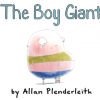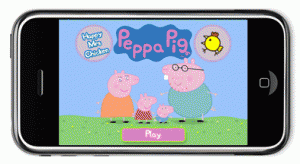 When I was asked to review the new Peppa Pig – Happy Mrs Chicken App for Iphones, by P2 Games, I jumped at the chance as I love apps and Madame loves Peppa Pig.
When I was asked to review the new Peppa Pig – Happy Mrs Chicken App for Iphones, by P2 Games, I jumped at the chance as I love apps and Madame loves Peppa Pig.
So without, further adieu, here is Madame’s Verdict.
Here’s what we thought:
[xrrgroup][xrr label=”Educational Content:” rating=”2/5″ group=”s1″ ] [xrr label=”Fun:” rating=”3/5″ group=”s1″] [xrr label=”Ease of Use:” rating=”3/5″ group=”s1″] [xrr label=”Age Appropriateness:” rating=”4/5″ group=”s1″] [xrr label=”Value for Money:” rating=”4/5″ group=”s1″] [xrr label=”Overall:” overall=true group=”s1″ ][/xrrgroup]
Parental Note: When I first had a look at the app I wasn’t convinced of the educational value as it didn’t have the usual elements of learning colours, numbers, sounds etc. However, as you can see, it’s great for fine motor skills, hand-eye coordination and problem solving.
Overall, I would recommend this app and as you can see Madame love it as well.