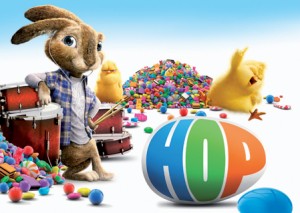 I have an Apple TV and for those of you who haven’t heard of one it is NOT actually a TV. It’s a small box that sits beneath my TV and wirelessly connects to my laptop, so I can access all the content I have in ITunes via my TV; movies, music and photos.
I have an Apple TV and for those of you who haven’t heard of one it is NOT actually a TV. It’s a small box that sits beneath my TV and wirelessly connects to my laptop, so I can access all the content I have in ITunes via my TV; movies, music and photos.
I was sent a couple of promo-codes to download Hop and The Adjustment Bureau. If you’re not familiar with downloading movies via ITunes it’s dead easy. Simply go to the ITunes store, search for your movie, you can choose whether to rent or buy, confirm your security details and voilà it will start to download (note: depending on speed of connection this can take a while). It’s really no different from downloading music. I tend to purchase the movies for my daughter as she watches them over and over. However, my husband and I don’t tend to watch movies ourselves more than once so we just rent them.
If you don’t have an Apple TV you can also download movies via your PC or MAC, Iphone, Ipad or games consoles and watch anywhere. I wish I would have downloaded a few movies for our epic flight to Canada in the summer!
I no longer have a lounge scattered with DVDs, in the wrong cases and that have been scratched beyond repair! Plus, it also eliminates the frustration when queuing movies for my daughter as I’m not forced to watch the trailers and can opt to jump straight to the movie.
I can’t emphasize enough how easy it is!
Disclosure: In return for this review I received a ‘Summer Wind-down Package’ which included HOP and The Adjustment Bureau, some film merchandise goody bags for my daughter and a bottle of wine and some chocolates for me.










