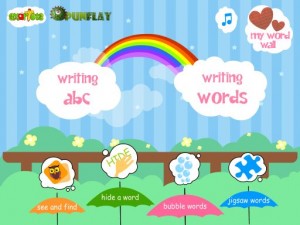When I was at school we learned the alphabet by singing the alphabet song but this a major ‘no-no’ now, as it is all done by phonics. Even though I’m a former teacher the whole phonemes, word families and CVC words is all a bit of a mystery to me, as I taught slightly older children and they tended to be able to read when they got to me. However, now that I have a four year old I really need to get my head around all of this.
About the App
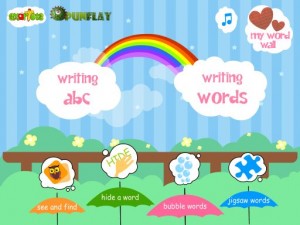 I was sent Word Wall HD (.69p) by Punflay which was designed to develop early reading skills. To start there are two sections that introduce children to the letters and their sounds individually and then the children are introduced to word families (am, an, ig, un) and are asked to drag and drop any letter to create a word, which is then supported by the pronunciation and picture of the object.
I was sent Word Wall HD (.69p) by Punflay which was designed to develop early reading skills. To start there are two sections that introduce children to the letters and their sounds individually and then the children are introduced to word families (am, an, ig, un) and are asked to drag and drop any letter to create a word, which is then supported by the pronunciation and picture of the object.
After they have explored the writing sections there are then 4 activities to consolidate their learning; see and find, hide a word, bubble words and jigsaw. The matching game is pretty straight forward; children have to match the picture to the word.
My four year old really likes the Seek and Find where you have to swipe your finger over the screen until you find the hidden object. Once they find the object it reads the word to them supported with a picture to reinforce the meaning.
The Bubble Words, where you have to look at the picture and drag and drop the letters to spell the word that matches the picture, was too advanced my daughter as she is at the really early stages of reading.
The Jigsaw does pretty much what it says on the tin.
What we thought
Overall, I thought the app was okay and helped me, to some degree, better understand word families. My only worry is the American accents, as we’re based in the UK and the way they teach phonics is ‘unique’. I’m Canadian so I have no problem with this but I know parents who have removed some Ipad apps as they felt it was confusing for their children. However, many others have stated that they grew up on Sesame Street here in the UK and it’s not a problem.
Come to think of it there are huge differences between accents in the North and South in the UK. Would this put you off buying an app for your kids?
For more of our app reviews click here.
Disclosure: I received a free promo code for this app.
 Thanks to the lovely Geek Mummy, I finally found a good one, Ladybird: I’m Ready for Phonics. It’s not cheap at £4.99 but I personally feel it’s worth it. There are 12 Spaced Themed levels that the children can progress through and it is in line with the Letters and Sounds documents that schools in the UK follow. I love the fact that they can record themselves pronouncing the letters.
Thanks to the lovely Geek Mummy, I finally found a good one, Ladybird: I’m Ready for Phonics. It’s not cheap at £4.99 but I personally feel it’s worth it. There are 12 Spaced Themed levels that the children can progress through and it is in line with the Letters and Sounds documents that schools in the UK follow. I love the fact that they can record themselves pronouncing the letters.