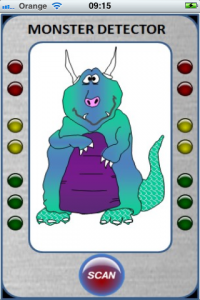Available from Itunes for £1.79
Available from Itunes for £1.79
‘In addition to being a mum of a 3 year old, I used to be a former primary school teacher and I’ve been an ICT trainer for 10+ years (I do software/hardware training in schools). All apps that ‘we’ review are not only trialled by Madame but I’ve also had a good play with them.’
We were sent the New Peppa Pig App, Polly Parrot, from P2 to try out. Madame loves it just as much as she loved the Happy Mrs. Chicken App. It has 3 activities: The Talking Parrot game, Where’s Polly and Feed Polly. However, as a mum, I cast my eye over it and there really isn’t a lot of educational content.
There is a smattering of numeracy in the Feed Polly game, as the children have to correctly count the number of crackers you give Polly. However, Find Polly just has kids exploring screens looking for the parrot behind the sofa etc which is a bit random and the Talking Parrot game just has them select 3 pictures and then the parrot says a silly sentence. Although, Madame did find this hilarious
However, I do like the ability to be able to collect stickers as they go along. One note for the developers, when you exit the game it would possibly be better to have a smiley face or frowny face instead of an ‘X’ or ‘✔’ to confirm that you want to exit as the little ones really don’t understand these symbols yet.
So overall here is what we thought:
[xrrgroup][xrr label=”Educational Content:” rating=”2/5″ group=”s1″ ] [xrr label=”Fun:” rating=”4/5″ group=”s1″] [xrr label=”Ease of Use:” rating=”4/5″ group=”s1″] [xrr label=”Age Appropriateness:” rating=”4/5″ group=”s1″] [xrr label=”Value for Money:” rating=”3/5″ group=”s1″] [xrr label=”Overall:” overall=true group=”s1″ ][/xrrgroup]