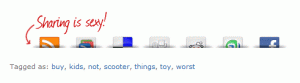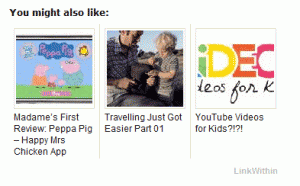I’ve asked the lovely Andrew of Design Credo, who I think looks like Sean Connery, to do a guest post for me. Being fairly new to blogging I often find myself on his blog looking for hints and tips on the more technical stuff. He’s not only knowledgeable but explains it clearly unlike many of the technical blogs that I come across. I hope you find this post as useful as I did. Thanks Andrew
I’ve asked the lovely Andrew of Design Credo, who I think looks like Sean Connery, to do a guest post for me. Being fairly new to blogging I often find myself on his blog looking for hints and tips on the more technical stuff. He’s not only knowledgeable but explains it clearly unlike many of the technical blogs that I come across. I hope you find this post as useful as I did. Thanks Andrew
I don’t want to spoil your day but there’s a lot of evidence suggesting that people spend less than a minute on a web page, perhaps as little as 30 seconds. So you really are going to need to make things easy for people if you want them to read your blog posts.
Now, I have a bit of a guilty admission, I don’t read terribly well. I’m not stoopid or owt, but reading has never come overly naturally to me. Nowadays this isn’t helped by my already very long arms refusing to get any longer and, hard as I try, the printed page always seems a tad too close.
I know I am not alone with the oldies and I know too that there are many school children out there who have more difficult learning experiences than others because they don’t find reading easy: frequently young boys, often rubbing their teachers up the wrong way as they get more and more marginalised.
I’m off on one again aren’t I?
Anyway, it may seem a bit of a paradox that I am investing so much of my time writing at the moment, this writing being principally for blogs. I do write, I don’t think I’m an expert but do I know people are reading what I write and post. For the record I also ghost write for other peoples’ blogs. (sssh, you ain’t heard that). But, perhaps most importantly, given what I have just told you, I am aware of what makes reading less onerous.
So let’s look at ten tips that might help break the 33 second barrier.
1 Open With A Bang
A nice strong shocking declaration. A statistic, a side splittingly funny joke, the offer of a lifetime. OK well we are wise to the last one but you get the idea.
2 Be Human
Don’t be scared of being human, it’s what blogging is all about. Show your emotions and your passion.
3 Be Focussed
Do try to keep a focus. If you find you have ‘gone off one one’ cut the offending words and maybe save it as a new draft post to be expanded upon.
4 Titles
The post title needs to do two things,
- Attract the reader’s attention. Something that is clever, witty, inviting and descriptive
- Work for Google and search engines. This means that if you want your post to be picked up by Google your clever, witty, inviting and descriptive will need to be keyword rich too!
5 Headings
Break your post up with relevant subheadings. These aren’t so important for search engines but will make the page a lot easier to scan and navigate through.
6 Use Short Paragraphs
peoplewillnot readgreatblocksoftext thatcannotbeeasily scannedororganisedandfiltered peoplewillnotreadgreat blocksoftextthatcannot beeasilyscannedororganisedand filteredpeoplewillnotreadgreat blocksoftextthatcannotbeeasily scannedororganisedandfiltered peoplewillnotreadgreatblocksoftext thatcannotbeeasily scannedororganised andfiltered peoplewillnotread greatblocksoftext thatcannotbe easilyscannedororganisedandfiltered
When you write it may come out as a stream of consciousness but when it’s on screen you need to make your text easy to look at, to scan, to filter. This puts the reader back in control.
7 Lists
People love lists and they can be very useful tools to,
the information that’s on a page.
8 Use Bold and Italicize but don’t Underline!
Text styling can help you to communicate more effectively. You can format text easily by making it bold or italic, adding an implied strength or emphasis. At a push you can use capitals and exclamation marks but beware of SHOUTING AT YOUR READERS!!!!! It is my belief that the only places for underlining are in primary school exercise books and to indicate a link on a web page. Don’t do it, bad things will happen to you if you do.
9 Links
Don’t be afraid to use links it’s easy enough to add them in blogs but don’t overdo it. At best links can add depth and value to a post, at worst they can totally overpower the content.
10 Images
Images can really communicate a lot very effectively. Sadly, although Google is considering introducing face recognition technology, images aren’t as yet very searchable. So a good strong hero image probably won’t get people to your site but it may keep people’s interest up long enough for them to start reading.
The bottom line is that you are both helping and empowering your reader, if you put them back in control they will hopefully make the right choice and read your blog.
Andrew Butler
http://designcredo.co.uk/sites/wordpress/
@designcredo