My First Piece of Wearable Tech
As a blogger I jumped at the chance to review the Panasonic HX-A100 Wearable Camera. I’ve been toying with the idea of getting a mini tripod for my Smartphone as I often need my hands free when cooking, crafting with my daughter or reviewing products. Hence why I was itching to get going with the head-cam.
I had a few challenges in the beginning which is mostly down to human error. The camera due to its size does not have a playback screen integrated into it. You can connect it via wifi to your iPhone, via the Panasonic Image Map, which then acts as the controller and play back screen. Upon setting it up, I accidentally changed the password in the Panasonic Image App and for the life of me couldn’t work it out. In the end, I had to reset the device.
How to start again
To reset the device or network settings, the call it initializing the device in the manual, turn on the device then simply hold down the power button and the wifi button simultaneously for approx 5 seconds. Once the wifi lamps turn on for a second and then off the unit has been reset and you can start again with the set up wizard.
Interference
There seems to be a lot of interference in our house and I was getting a screeching sound and an echo of my voice which was being recorded. To get around that I simply muted my phone. I don’t think it’s a fault of the device but the set up in our house.
Saving Videos to Phone
You will need a Micro SD card conforming to Class 6 or higher, I didn’t have one at hand but picked up a 16 gb one for less than a tenner on Amazon.
I also struggled a bit with getting the videos off the phone again this was down to me and not the unit. You can upload straight to Twitter, Facebook, YouTube etc but I prefer to download my videos for editing first.
To save the images and videos to your phone you need to access the “picture share” settings in the menu in the Panasonic App on your Smartphone. Then drag the options you want to one of the four blue edges. Now when you want to save one of you videos directly to the phone simply hold your finger on the video in playback mode then drag to the option you want. You will then find it in your camera roll.
Overall, I really like the Panasonic Wearable Camera because it’s light weight, comfortable to wear, frees up my hands, has good image quality and relatively easy to share your content, I can see myself using it a lot as a blogger.

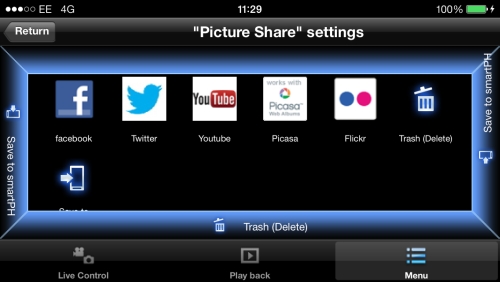
Leave a Reply to AlwaysARedhead Cancel reply