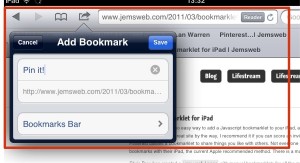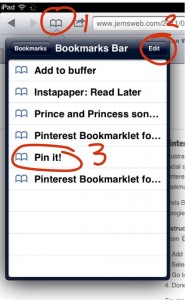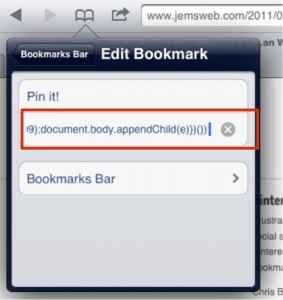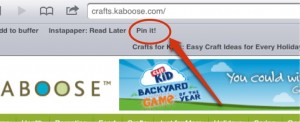Someone recently asked me if they should ‘do’ pinterest?
And I responded…..yes, without hesitation!
I don’t use Pinterest as much as I should. However, I use it in a way that is similar to favouriting/bookmarking websites that grab my attention. The benefit to doing this is I end up with a visual reminder of the website. Unlike favouriting, where I have to remember the name of the website and where I filed it, which on most occasions, I can’t. Then I find myself trolling through my history, which is not ideal as I can barely remember what I had for breakfast yesterday.
So what I do, is when I’m surfing the net and find something I like I just hit the Pin button in my browser.
Alas, I hear you shout, where is that button? I use Chrome instead of Internet Explorer for a number of reasons. Go to the Chrome Web Store and Search Pinterest Button then scroll down to extensions. You will see I’ve already added it but it’s the third option.
From this day forward you should see the curly P in your browser bar, to the right of the address, so when you find a site you like, simply hit the Pinterest button, choose what board you’d like to add it to and voila it’s easy to find again.
As I have an unhealthy obsession with my slow cooker, I tend to Pin a lot of recipes, including my own recipes which drives a fair amount of traffic to the blog. I find it a godsend when I’m looking for meal inspiration! I’ve recently made this board open so other fans of slow cooking can pin as well. Click the image below to visit the board.
As part of the #PinItForwardUK campaign, I have the pleasure of introducing Susanne Remic, AKA Ghost Writer Mummy. She originally started blogging to cope with the traumatic birth of her son, but has now hooked up with Jenny Edspire, who recently lost her nine month old daughter to SIDS and have set up a collaborative board called Learn Through Play.
I’m in awe of her boards and am drawn to ‘Stuff to do with Kids’ and ‘Parenting Tip’, god knows I need the help!
Happy Pinning!