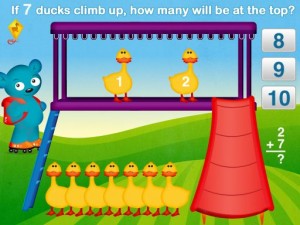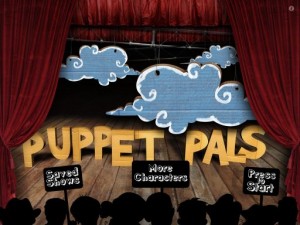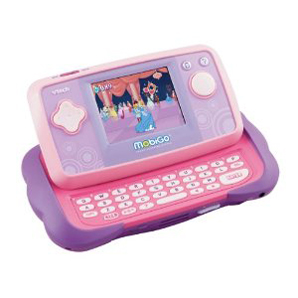 My daughter has been flying around my iphone since she was about 2. It’s loaded up with tons of fantastic educational games for her. However, there are times when I need to use my phone for work, but I also need her to be quiet in the background when I’m trying to make calls which can be a conundrum There is nothing worse than talking to a head teacher or potential client and she shouts loudly that she needs a POO! It’s not the professional air that I want to give off! ;-)
My daughter has been flying around my iphone since she was about 2. It’s loaded up with tons of fantastic educational games for her. However, there are times when I need to use my phone for work, but I also need her to be quiet in the background when I’m trying to make calls which can be a conundrum There is nothing worse than talking to a head teacher or potential client and she shouts loudly that she needs a POO! It’s not the professional air that I want to give off! ;-)
So, this is why I was so pleased when the lovely Kirit from out local toy store Cuthbert’s offered us a vetch Mobigo Touch Learning System which retails for £49.99 to review. It’s a handheld device for children 3-8 years of age, similar to a DSI, which in fact is what my daughter calls it, that is touch sensitive.
Ours came with the Disney Princess Cartridge which had 6 different games which teaches everything from colours, counting letters, shapes, and matching. If I’m completely honest my daughter, who is four, struggled with the activities as it didn’t seem to respond to her touch which left her frustrated. I had a go myself at connecting the dots (pearls) and I couldn’t do it either.
However, once I realised you could download other games from the Learning Lodge, that were more age appropriate, she was much happier with it. It was very straight forward to register for the Learning Lodge and to download games. I had a wee hiccup with Flash but we sorted it quickly. Plus, the Mobigo comes with 3 tokens which entitles you to 3 games which normally cost £2.99 each. I opted for Monkey Disco, Shopping Spree and Rapid Recycling.
Unfortunately, shortly after the arrival of the Mobigo I received an iPad for my birthday and it has superseded the Mobigo for the time being.
I would never suggest buying an iPad for a preschooler as it’s far too expensive and fragile. Yes, apps are cheaper than the learning lodge games but the outlay for the iPad is about ten times as much as the Mobigo. If you purchased an iPad and 10 apps it would cost you in excess of £500; now if you purchased the Mobigo and 10 games it would set you back about £60. It’s a no brainer really.
The Mobigo is a good alternative and would be a great Christmas present.
Thanks Kirit!