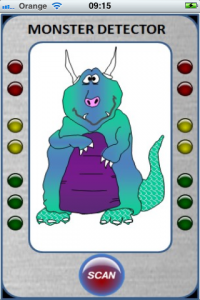 Available from Itunes for £.59
Available from Itunes for £.59
space
‘In addition to being a mum of a 3 year old, I used to be a former primary school teacher and I’ve been an ICT trainer for 10+ years (I do software/hardware training in schools). All apps that ‘we’ review are not only trialled by Madame but I’ve also had a good play with them.’
In the last few months Madame has developed a fear of monsters and has taken to sleeping with the light on. Apparently they come out of the mirror and go up the chimney, plus, there’s a little brown one that comes out of the toy box and runs over and pulls her hair. It took all my power of control not to giggle out loud when she told me.
For a laugh, I downloaded the Monster Detector App. I personally think it’s crap. There’s only one screen. You push the scan button a few lights flash and then it says ‘no monsters detected’. That’s it, no different screens or different results. Not that I wanted it to say there’s a monster in the room.
However, Madame loves it and she runs around checking all the rooms in the house. So, I guess it wasn’t a complete waste of money if it helps her sleep.
Here’s what we thought:
[xrrgroup][xrr label=”Educational Content:” rating=”0/5″ group=”s1″ ] [xrr label=”Fun:” rating=”3/5″ group=”s1″] [xrr label=”Ease of Use:” rating=”4/5″ group=”s1″] [xrr label=”Age Appropriateness:” rating=”4/5″ group=”s1″] [xrr label=”Value for Money:” rating=”1/5″ group=”s1″] [xrr label=”Overall:” overall=true group=”s1″ ][/xrrgroup]



