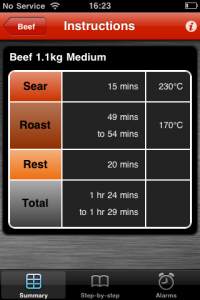Roosterbank Allows you to Manage your Kid’s Pocket Money
Your example is everything when it comes to teaching your children about money – Rachael Cruze
I’m crap with money and always have been. However, I would like to instil in my daughter the value of money and getting her saving from an early age. I’m lucky my husband is a bit of a miser and set up saving accounts for her at an early age. She now probably has more money than I do.
Money doesn’t grow on trees!
It really is a tricky one, especially with online shopping as no physical money changes hands. She once wanted a yellow slide and said ‘Mummy, why don’t you just go online and get it’. I had to explain to her that it still costs money and we can’t just have everything we want.
If you’re like me any time we go to the shop, into town, school fairs, events or dreaded gift shops they are always asking ‘can I have this, can I have that’ and it becomes a bit of a battle and I often say to her, ‘Did you bring any money?’ and she always replies ‘No!’ and expects me to shell out.
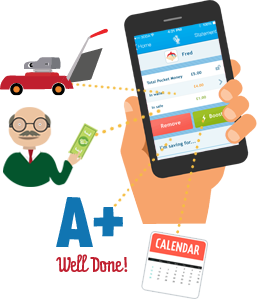
Roosterbank allows you to manage pocket money via your phone
So, I was thrilled when I came across The Roosterbank App which allows you to manage your children’s pocket money. You can set an amount that they receive each week and specify the day. I have set ours to £3 a week as she is only 6 years old and she gets it on a Friday. Then when we are out and she asks for something she then has to decide whether it’s worth spending her own money on and on few occasions she decided she really didn’t need it. Genius!
Teaches the connection between work and money!
Plus, she can also ponder whether it’s better to save it up for a few weeks and get something more substantial. We haven’t had to yet but you can also remove money if they have been naughty or not done what you asked them to.
And the best thing of all is that the App is FREE! Oh the irony.