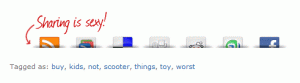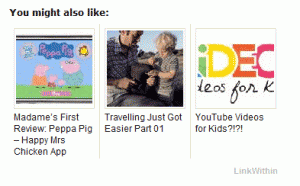Available from Itunes for £1.79
Available from Itunes for £1.79
In addition to being a mum of a 3 year old, I used to be a former primary school teacher and I’m now an ICT trainer (I do software/hardware training in schools). All apps that ‘we’ review are not only trialled by Madame but I’ve also had a good play with them.
I’ve never watched Humf. I have no attention span for children’s programming and put too much faith in the Children’s TV producers, but Madame loves it. We were given a copy of the Humf Iphone App to review. We both really like it. Madame is continually asking me to play it and I have to battle her to get the phone back.
It has 9 different solid activities which are not only fun, but they also have an educational element to them (counting, sorting, numbers, and colours), which makes mummy happy.
Here’s what we thought
[xrrgroup][xrr label=”Educational Content:” rating=”4/5″ group=”s1″ ] [xrr label=”Fun:” rating=”4/5″ group=”s1″] [xrr label=”Ease of Use:” rating=”4/5″ group=”s1″] [xrr label=”Age Appropriateness:” rating=”5/5″ group=”s1″] [xrr label=”Value for Money:” rating=”4/5″ group=”s1″] [xrr label=”Overall:” overall=true group=”s1″ ][/xrrgroup]
As you can see we highly recommend this app!
The only suggestion I have for the developers is to build in some sort of reward. Possibly children could collect stickers along the way and a ‘place’ to stick them. It would also be great if the instructions were ‘read’ to the children as they are unable to read them for themselves.
Do you have any that you would recommend or like me to review?